FOOTBALLTEAM is so much MORE than an online football manager championship game…
You’re ALSO an individual player in the team!
Don’t have time to be a manager? Then live vicariously through your player and decide your future.
However you choose to play…you’ll join other users around the world to compete for the ultimate glory.


Latest news

LUCKY XI PLAY AND WIN #28

The Sports Journal #39
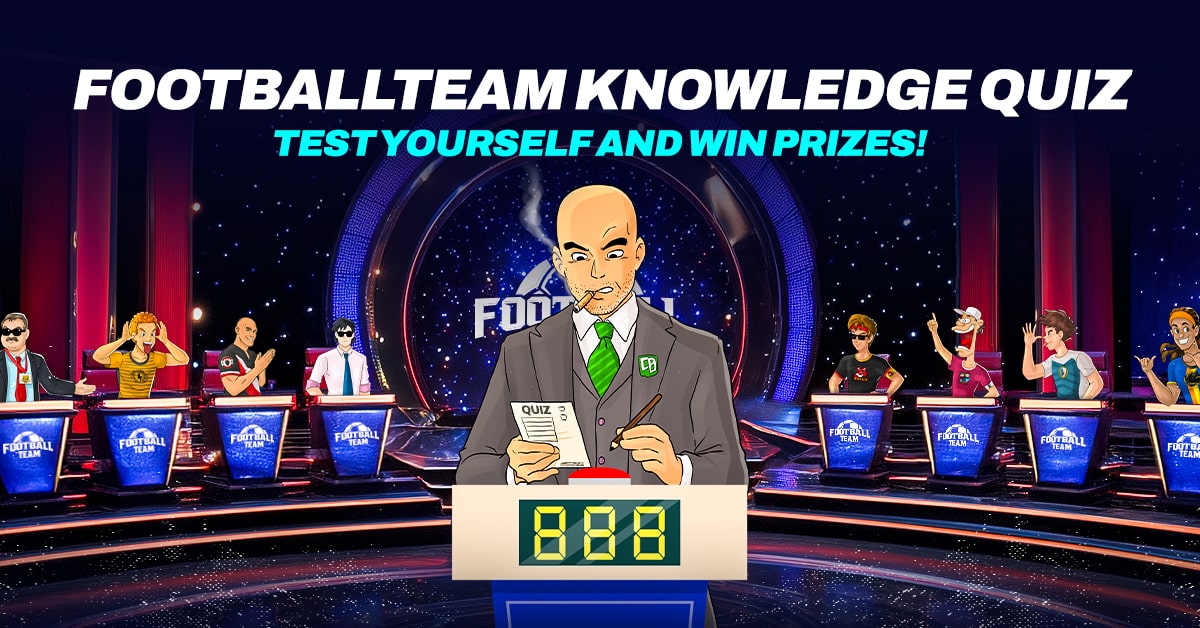
FOOTBALLTEAM KNOWLEDGE QUIZ: TEST YOURSELF AND WIN PRIZES!
Leaderboard
Registered users
Teams
Online users
The best online football manager game
WHERE EVERYONE IS A PART OF A TEAM WITH LIVE INDIVIDUAL PLAYERS!
The most social football manager game there is
MANAGE YOUR CLUB
MORE PACKS. MORE SUCCESS. MORE GLORY.
Invite your friends
Build your dream team
Experience an online football manager game
like never before!
Top Managers & Superstar Players wanted!
We invite you to play a match or two - no installation needed - just the browser. Sign up, and you're ready to roll. Thousands of matches are played on a daily basis.
An updated FOOTBALLTEAM is a continuation of the best online football manager series, a one-of-a-kind sports masterpiece from Poland. In case you were wondering, the game has been on the market since 2009.
From a Superstar Player to a Superstar Manager - you can make a name for yourself, develop your career and analyze the league at the same time! Do you have the skills to take on each role? Chances are, you're one step away from your quest for glory already...
Registration is now open and the best players from all around the world are already competing for the top positions in the Championship.
You can create your footballer, start training, and play matches right after registration! Simply enter your nickname, email address, and password to login.
You don't need our permission to enter the league, join the ranks of managers & become a football star, do you?!
So what are you waiting for? Select your language and join the server already. For newcomers, we recommend entering existing clubs and asking our veterans for guidance. You can meet them in the game's built-in chat.
You will have an immense amount of different options and activities as soon as you login into your account, including Profile Page, Character Screen, Upgrades, Training Tools, Tasks, Championships, Match Tactics, Club, Lounge Space, Store, Bids, and Messages to name but a few.
Take control - together with other players around the world become The Ultimate FOOTBALLTEAM Manager.
Season awaits!
FOOTBALLTEAM is years ahead of its competition. Fans all over the world agree - gameplay is easy to follow but hard to master! Numerous content & game updates over the years and the help of our loyal community of true football fans resulted in a Free-to-Play football management game that delivers. Teams require skilled managers, so take control & create your account now!
Consequently, each player who decides to look after the whole team in the managers' shoes will be able to do so. Although it's easy to create a club, a well-coordinated squad is needed in order to get it to the top.
Start from gaining the trust of other users. Proper development and motivation of champions on all levels is something to consider too. And don't forget to complete different training sessions in order to develop your team. Do you have what it takes to become the best football manager?
Take charge of club's management upgrading the stadium, making it profitable. Use a range of tactics for competing with others in all major leagues your way.
Analyzing your team's actions using a match report is also quite important. You have to monitor the situation at all times as matches could be extremely dynamic and unpredictable.
The top players could compete in various prestigious football events, having an opportunity to win National Cups & international trophies!
A new version of the game provides many options - it's more than a football manager online...
... and you're in control!
FOOTBALLTEAM is preparing many interesting updates in the Season of 2024: a mobile app, new match engine, and next phases of club expansion, to name but a few. All that and more to give a supreme football manager game for users of any age.
Join the new football manager online, an international football sensation - one football manager that rules them all!
Your account information is safe with us! Our support would never ask for your password or IP address. .
To ensure the highest comfort of playing, our site uses "cookies".
The cookies are tiny files saved on your devices to use our product without any issues. For more information - please visit our Privacy Policy section.
Please subscribe to request the latest news by email.
 1
1

 1
1
 1
1
 1
1
 1
1